Post by F.L. on Jun 27, 2009 22:12:42 GMT -5
Ok... since only the administrators can make skins and it could be great if you add your own colors and stuffs, say what! You can ask us what kind of skin you would like! Just put all the full colors below and ask us what we think about it. Be pointfull! I mean, use the color codes seen in the paint thing. The codes similar to 00FFFF or CCA2FF!
A full yellow is FFFF00! You know!
Also, thanks to spe for giving me the big color chart so people can put an easy code thing: www.computerhope.com/htmcolor.htm
Anyway complete the list below by following this(click the "this"):
Skin Name: Enter the name of your skin(Blank Box)
Logo Url: If you want a logo, put the direct url of it(such as the logo "take it simple" in the mapmakerfool skin).(Blank Box)
Font: In what style you want the text in the whole forum to be!(Not recomended because most of the text art will be screwed).(Blank Box)
Background Color: Enter the color you would like to have as the background for your forum.(Color Code)
Auto Gradient: If you want a gradient in the bar on the top of most boxs select yes. If not, No.(Yes/No)
Gradient Height: How high you want the gradient be? Default is 27 so put a number near this nuber.(Blank Box)
Text Color: What color the texts should be?(Color Code)
Link Color: The color of most of the links.(Color Code)
Active Link Color: Ok I defenetively don't know what it is, but if you guys wanna have fun, go ahead!(Color Code)
Visited Link Color: The color the links get after clicking on them!(Color Code)
Title BackGround Color: The color putted for sure with or not the gradient to tell what place it is.
Title Text: The Text color on where the gradient is.
Category Background Color: The color of the bar that seperate each categories.
Category Text Color: The color of the text in the bar that seperate the categories.
News Title Background Color: The color of the background title at the news box.
News Title Text Color: The color of the text of the title.
Window Background 1: The color of the 1st window. Mostly seen at the main post and 3rd post and the rest in a thread.
Window Background 2: The color of the 2nd window. Mostly seen where is the polls, 2nd post, 4th post and the rest in a thread.
Board Highlight Color: The color it get when you pass your mouse pointer on a different board.
Thread Highlight Color: Similar as board highlights but for the threads.
Table Border Color: The lines that seperate the background and the windows.
Popups color: It's the pop-up window you get you try to do a search.
Background Color: The main background color.
Text Color: The color of the text itself!
Title Background Color: The color of the title bar.
Title Text Color: The color of the text in the title bar.
Here's the code box for easy uses, copy and paste what's writted:
After All this, I hope I didn't make a brain freeze to anybody, but you need to complete all the choices below. You must!
A full yellow is FFFF00! You know!
Also, thanks to spe for giving me the big color chart so people can put an easy code thing: www.computerhope.com/htmcolor.htm
Anyway complete the list below by following this(click the "this"):
Skin Name: Enter the name of your skin(Blank Box)
Logo Url: If you want a logo, put the direct url of it(such as the logo "take it simple" in the mapmakerfool skin).(Blank Box)
Font: In what style you want the text in the whole forum to be!(Not recomended because most of the text art will be screwed).(Blank Box)
Background Color: Enter the color you would like to have as the background for your forum.(Color Code)
Auto Gradient: If you want a gradient in the bar on the top of most boxs select yes. If not, No.(Yes/No)
Gradient Height: How high you want the gradient be? Default is 27 so put a number near this nuber.(Blank Box)
Text Color: What color the texts should be?(Color Code)
Link Color: The color of most of the links.(Color Code)
Active Link Color: Ok I defenetively don't know what it is, but if you guys wanna have fun, go ahead!(Color Code)
Visited Link Color: The color the links get after clicking on them!(Color Code)
Title BackGround Color: The color putted for sure with or not the gradient to tell what place it is.
Title Text: The Text color on where the gradient is.
Category Background Color: The color of the bar that seperate each categories.
Category Text Color: The color of the text in the bar that seperate the categories.
News Title Background Color: The color of the background title at the news box.
News Title Text Color: The color of the text of the title.
Window Background 1: The color of the 1st window. Mostly seen at the main post and 3rd post and the rest in a thread.
Window Background 2: The color of the 2nd window. Mostly seen where is the polls, 2nd post, 4th post and the rest in a thread.
Board Highlight Color: The color it get when you pass your mouse pointer on a different board.
Thread Highlight Color: Similar as board highlights but for the threads.
Table Border Color: The lines that seperate the background and the windows.
Popups color: It's the pop-up window you get you try to do a search.
Background Color: The main background color.
Text Color: The color of the text itself!
Title Background Color: The color of the title bar.
Title Text Color: The color of the text in the title bar.
Here's the code box for easy uses, copy and paste what's writted:
[b]Logo Url[/b]:
[b]Font[/b]:
[b]Background Color[/b]:
[b]Auto Gradient[/b]:
[b]Gradient Height[/b]:
[b]Text Color[/b]:
[b]Link Color[/b]:
[b]Active Link Color[/b]:
[b]Visited link color[/b]:
[b]Title BackGround Color[/b]:
[b]Title Text[/b]:
[b]Category Background Color[/b]:
[b]Category Text Color[/b]:
[b]News Title Background Color[/b]:
[b]News Title Text Color[/b]:
[b]News Background Color[/b]:
[b]News Text Color[/b]:
[b]Window Background 1[/b]:
[b]Window Background 2[/b]:
[b]Board Highlight Color[/b]:
[b]Thread Highlight Color[/b]:
[b]Table Border Color[/b]:
[u]Popups color[/u]
[b]Background Color[/b]:
[b]Text Color[/b]:
[b]Title Background Color[/b]:
[b]Title Text Color[/b]:After All this, I hope I didn't make a brain freeze to anybody, but you need to complete all the choices below. You must!












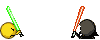 Smiley Jedis, seriously?!
Smiley Jedis, seriously?!